Mô tả
Một vài hình ảnh của phần mềm khi chạy trên máy tính Windows của level 1. Các level khác cũng có giao diện và chức năng tương tự.
English Plus MultiROM 1
README
Index
1. Minimum system requirements
2. Running the application
3. Playing the audio
4. Technical support
1. Minimum system requirements
Windows®
Pentium® III 700 MHz processor
Windows® 2000, XP, Vista, Windows 7
256 MB RAM and 128 MB VRAM
24x CD-ROM drive
1024 x 768 screen resolution displaying 32-bit colour
Windows-compatible sound card
Mouse
Headphones or speakers
We recommend you set your keyboard to UK English
Mac®
Power Macintosh G4 700 MHz processor
Mac® OS X 10.3, 10.4, 10.5
512 MB RAM and 256 MB VRAM
24x CD-ROM drive
1024 x 768 screen resolution displaying 32-bit colour
Mouse
Headphones or speakers
We recommend you set your keyboard to UK English
2. Running the application
For Windows®
Ensure that Windows® 2000, XP, Vista or 7 is running with no other applications open.
Insert the English Plus MultiROM into your CD-ROM drive.
The application should start automatically.
If it does not start automatically, then do the following:
– Double-click on My Computer.
– Double-click on the English Plus MultiROM icon.
– Double-click on the start.exe icon.
The application should now start.
For Mac®
Ensure that Mac® OS X 10.3, 10.4 or 10.5 is running with no other applications open.
Insert the English Plus MultiROM into your CD-ROM drive.
Double-click the English Plus MultiROM icon that will appear on the desk top.
Double-click on the start icon.
The application should now start.
3. Playing the audio
* The enhanced audio plays through any regular CD player, such as a car stereo or personal CD player.
* You can also play the audio on your computer:
PC
* First open your media player (eg Windows Media Player) and then choose the track you wish to listen to.
Mac
* Double-click on the audio CD icon that appears on your desktop, and then double-click on the track you wish to listen to.
NB
Your computer may automatically open your media player when you try to open the disk. If you wish to access the
interactive content instead, close the media player and navigate to the the start icon in the normal way.
Windows® users should Explore to do this.
4. Technical support
If you experience any problems with the English Plus MultiROM 1, please check that your machine matches or exceeds
the minimum system requirements in point 1 above and that you are following the steps outlined in point 2 above.
If these do not help, do the following:
* Email us with your query at: [email protected]. Be sure to provide the following information:
* Operating system (e.g. Windows XP)
* Version of browser (eg Mozilla 1.2)
* Amount of RAM
* Processor speed
* Description of error or problem
* Actions before error occurred
* Number of times the error has occurred
* Is the error repeatable?
Please note that these support details are for the English Plus MultiROM only. We will not be able to assist you with
any problems encountered when running any software that is not included on this MultiROM.
For general help and information on CD-ROMs published by Oxford University Press, visit the multimedia support website at:
www.oup.com/elt/multimediasupport
© Oxford University Press 2010

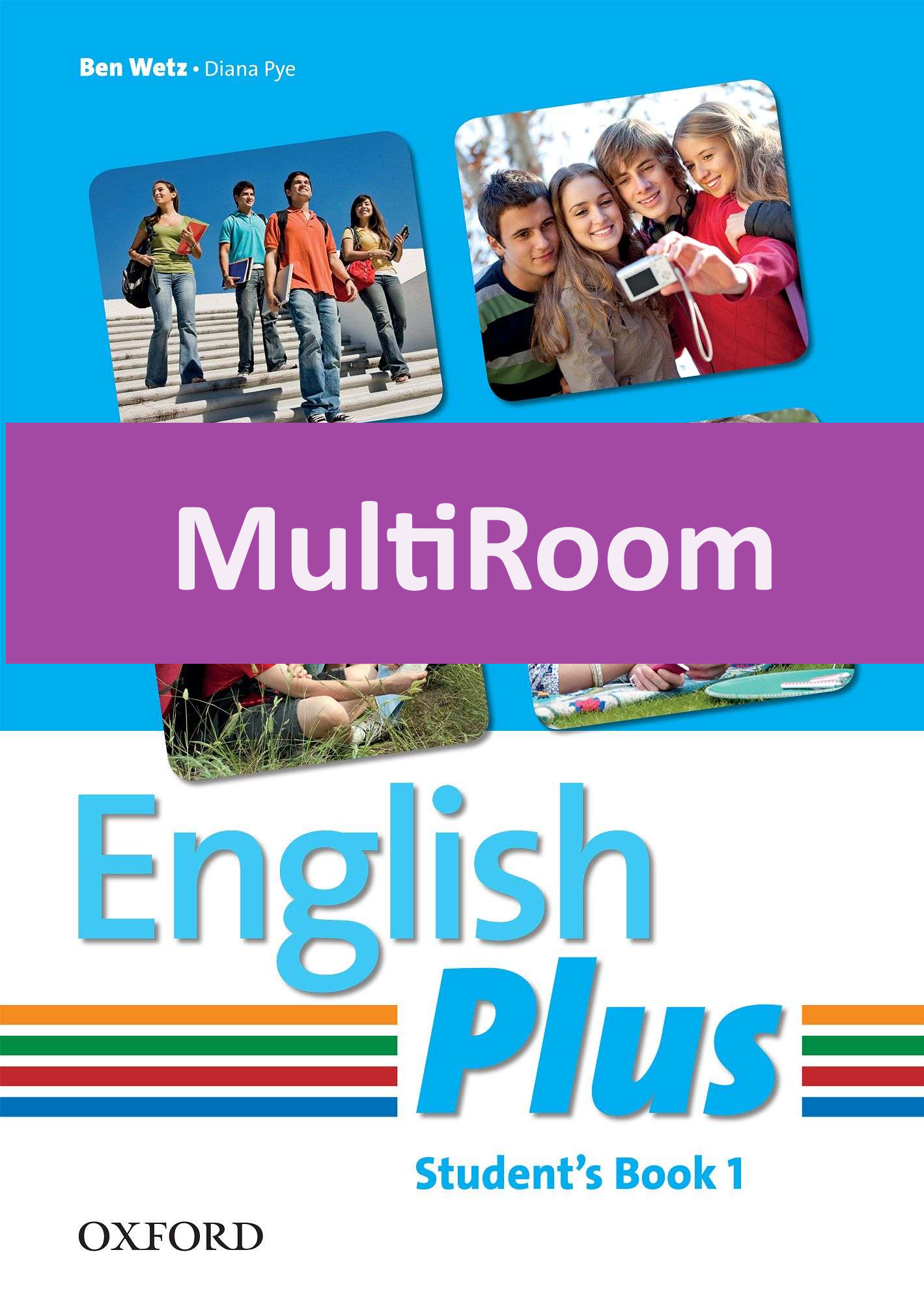
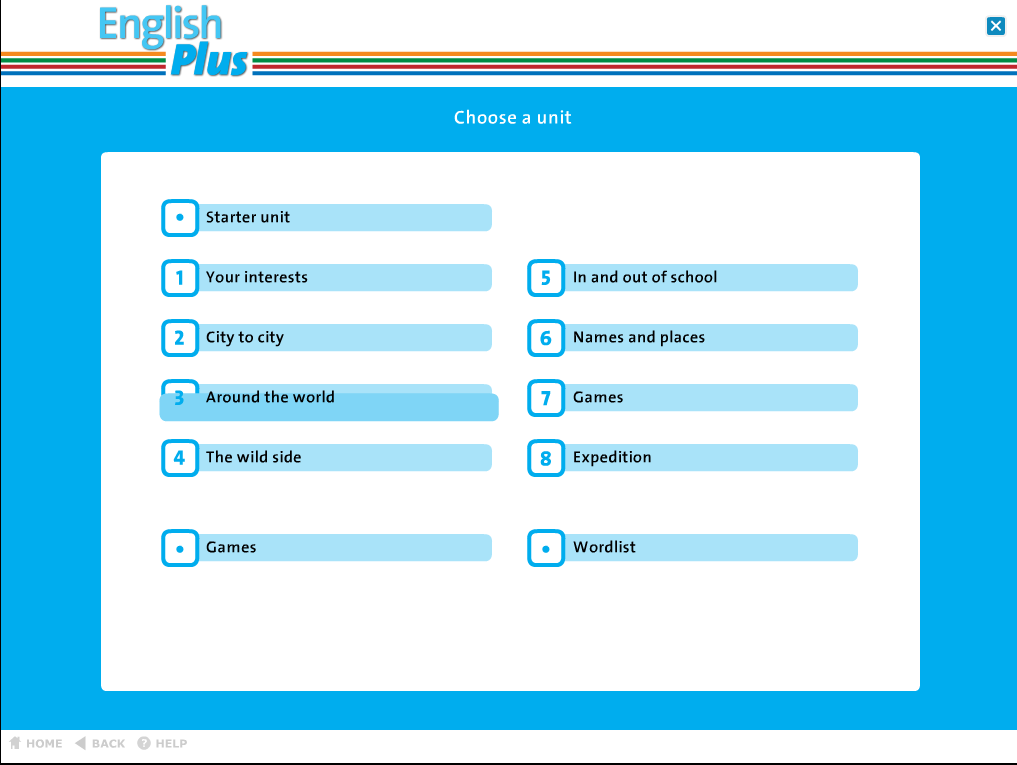
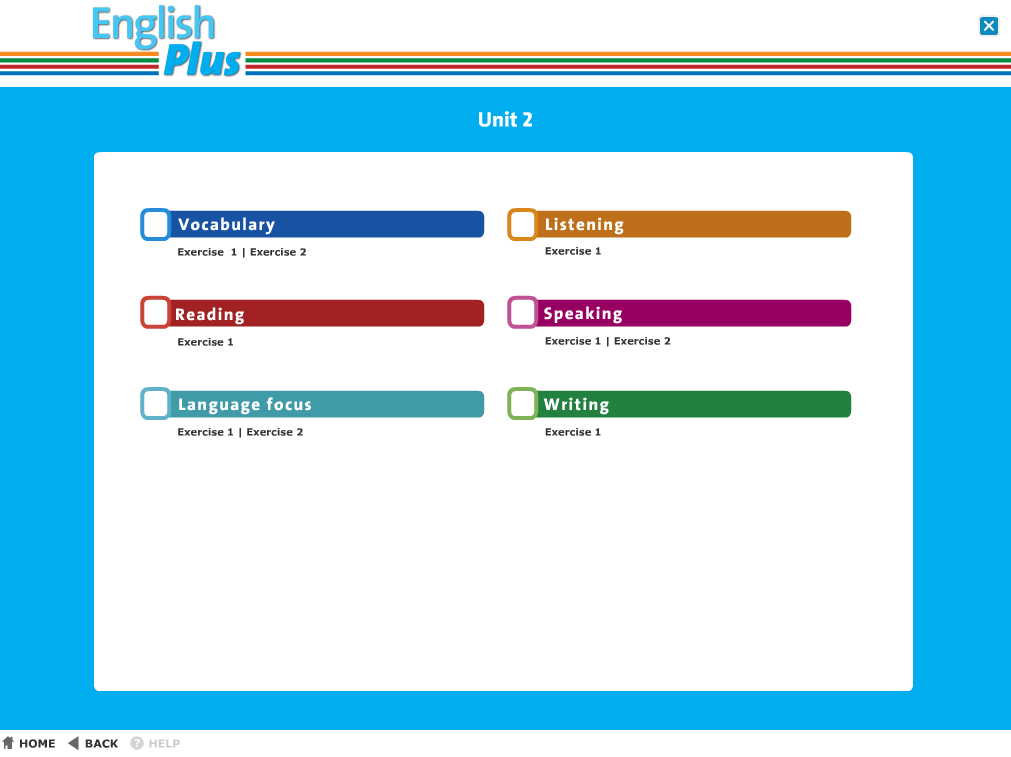
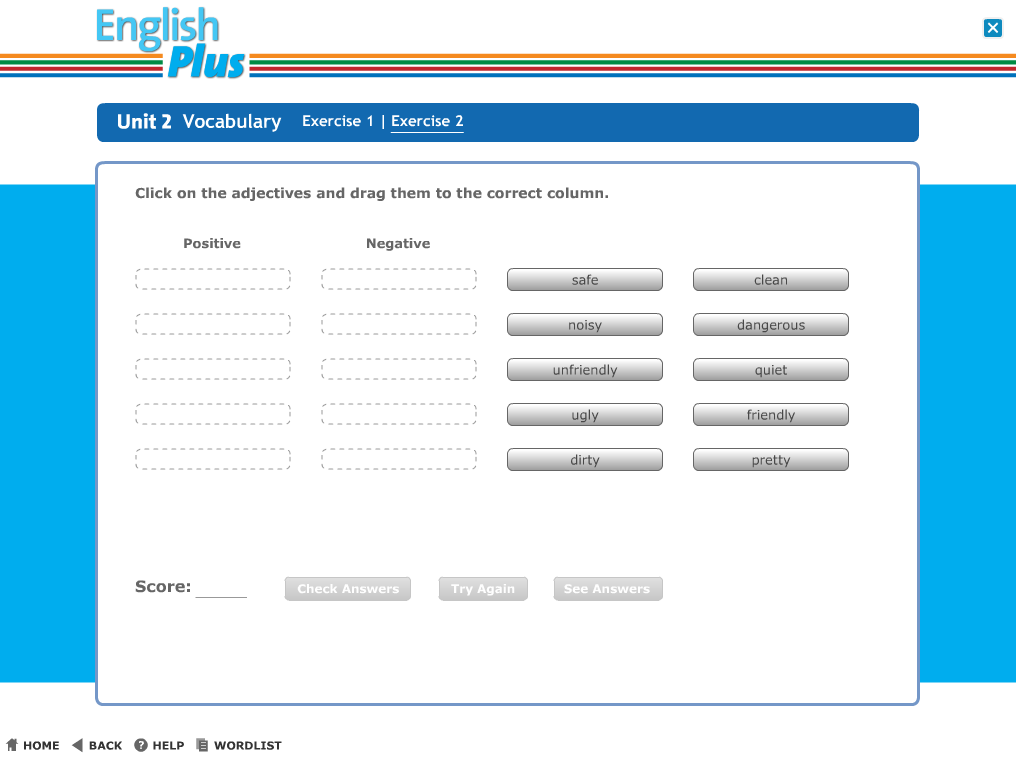


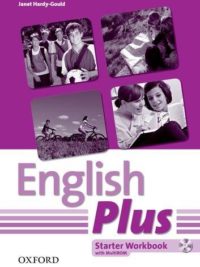
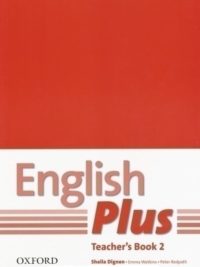
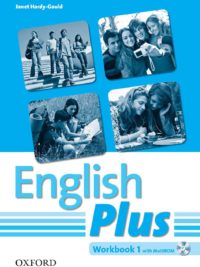
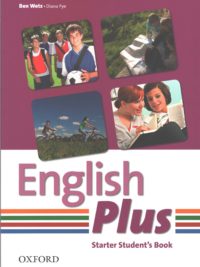
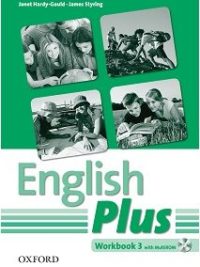
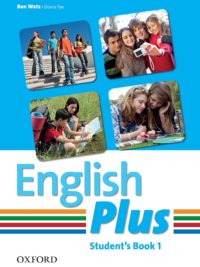

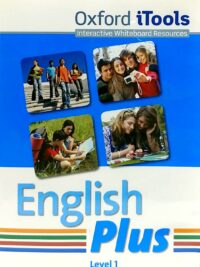
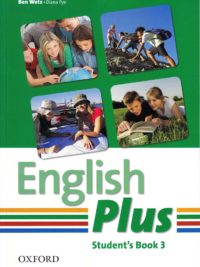

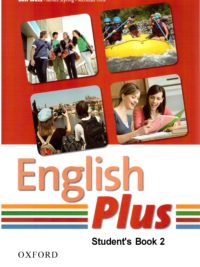

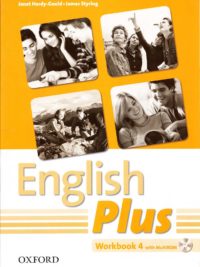
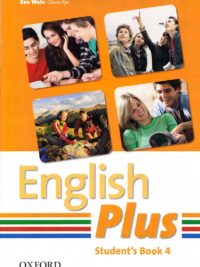
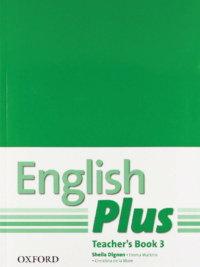
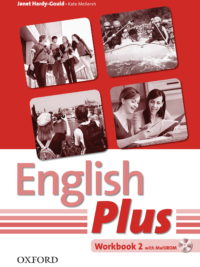

Chỉ những khách hàng đã đăng nhập và mua sản phẩm này mới có thể đưa ra đánh giá.
Chưa có đánh giá nào.