Mô tả
(Hãy bấm F5 để tải lại trang này nếu không xem được nội dung phía dưới)
Video minh họa dùng Show and Tell iTools 1:
Oxford iTools 2.0
Oxford iPack 2.0
My Digital Book 2.0
Readme
issue date: 30-05-2014
Contents
1. Minimum system requirements
2. Installing the application
3. Uninstalling the application
4. Licences
5. Technical support
1. Minimum system requirements
PC
– Intel(r) Pentium(r) III 1GHz or faster processor, 1GB of RAM
– Recommended: Pentium IV 2GHz or faster, 1GB RAM
– 32-bit or 64-bit processors supported
– Available Hard Disk: twice DVD data size (e.g. a 2GB DVD will
require 4GB of available disc space)
– Microsoft(r) Windows(r) Windows XP with Service Pack 2; or
Windows Vista(r) Home Premium, Business, Ultimate, or Enterprise,
or Windows 7, or Windows 8, or Windows 8.1
– Adobe Flashplayer 11.2.202, 12 or 13 for Firefox (13 is recommended)
Latest version tested on Windows XP: Flash 13.0.0.214. Please note
that releases of Flash after Flash 13.0.0.214 may not be supported
for Windows XP.
– DVD-ROM drive
– 1024 x 768 screen resolution displaying 32-bit colour
– Sound Blaster compatible sound card
– Mouse
– Headphones or speakers
Mac
– Intel Core(r) Duo 1.83GHz or faster processor
– 32-bit or 64-bit processors supported
– Available Hard Disk: twice DVD data size (e.g. a 2GB DVD will
require 4GB of available disc space)
– Mac OS X 10.6, 10.7, 10.8, and 10.9
– Adobe Flashplayer 11.2.202, 12 or 13 for Firefox (13 is recommended)
– 1GB of RAM
– DVD-ROM drive
– 1024 x 768 screen resolution displaying 32-bit colour
– Mouse
– Headphones or speakers
Linux
– Intel(r) Pentium(r) III 1GHz or faster processor, 1GB of RAM
– Recommended: Pentium 4 2GHZ or faster, 1GB RAM
– 32-bit or 64-bit processors supported
– Available Hard Disk: twice DVD data size (e.g. a 2GB DVD will
require 4GB of available disc space)
– Guadalinex 8, Guadalinex EDU 2013 Linex 2011 and 2013,
Linkat v4 EDU 11.4, Linkat Edu 12.04, Lliurex 12.06 and 13.06
Ubuntu 11, 12, and 13, openSUSE 11.4 (see note below in installation
section), 12.1, and 12.2, Debian 6 64-bit.
– Adobe Flashplayer 11.2.202 for Firefox
– DVD-ROM drive
– Mouse
– Headphones or speakers
2. Installing the application
Please note that for the application to run you will need to run
the installer with Administrator permissions. If you have
restricted permissions your system administrator will need
to complete the installation.
Oxford iTools will install onto your computer.
For PC
* Make sure that no other applications are running.
* Insert Oxford iTools/iPack/My Digital Book disc into your DVD-ROM drive.
* If Autorun is enabled on your computer, the installer will start
after a few seconds.
* If you do not have an Autorun facility, follow these instructions:
From your desktop open My Computer
Double Click: D drive (where D is the letter of your
CD\DVD-ROM drive).
Double Click: setup-windows.exe
Click the OK button.
The installer should now start.
* Follow the on-screen instructions through the installation process.
The program will be installed to C:\Program Files\Oxford University
Press\YOUR_OXFORD_ITOOLS_TITLE where ‘YOUR_OXFORD_ITOOLS_TITLE’ is
the name of the Oxford iTools/iPack/My Digital Book product you are using.
* If the application does not automatically launch, click on Start
and select the program from its program group.
* The application should now run.
* If your computer prompts you to install Flash, follow the on-screen
instructions.
For Mac
* Make sure that no other applications are running.
* Insert Oxford iTools/iPack/My Digital Book disc into your DVD-ROM drive.
* Double click on the iTools icon which appears on the desktop.
* Double click on the setup-osx file.
* The installer should now start.
* Follow the on-screen instructions through the installation process.
The program will be installed to Applications:Oxford University
Press/YOUR_OXFORD_ITOOLS_TITLE where ‘YOUR_OXFORD_ITOOLS_TITLE’ is
the name of the Oxford iTools/iPack/My Digital Book product you are using.
* If the application does not automatically launch, double click
on the desktop shortcut.
* The application should now run.
* If you are prompted to install a new version of Flash Player,
click on the Mac OSX link.
* Exit iTools/iPack/My Digital Book.
* Double click on the install_flash icon on your desktop.
* Double click on the Install Adobe Flash Player icon to install it.
* Then double click on the iTools/iPack/My Digital Book icon on your
desktop to restart iTools/iPack/My Digital Book.
For Linux when manual mounting is not required
* Make sure that no other applications are running.
* Insert Oxford iTools/iPack/My Digital Book disc into your DVD-ROM drive.
* Double click on the icon which appears on the desktop.
* Double click on the setup-linux file or the setup-linux-x64 if your
machine has a 64-bit processor.
* The installer should now start.
* Follow the on-screen instructions through the installation process.
* If the application does not automatically launch, navigate
to the folder indicated by the installer, and run the executable
file from there.
* The application should now run.
* If your computer prompts you to install Flash, follow the on-screen
instructions.
For Linux openSUSE or Linkat
* If you are running openSUSE or Linkat, you must install
Flash Player for Firefox before running iTools/iPack/My Digital Book.
* The Adobe Flash player may then need to be symlinked so that it’s
available at /usr/lib/mozilla/plugins/libflashplayer.so
* You can either download libflashplayer.so from Adobe and copy it into
that directory, or you can symlink libflashplayer.so
to /usr/lib/mozilla/plugins
* On the iTools DVD in the linux folder there is a script called
“symlink-flash-player.sh” which will symlink the Flash player for you
if you’ve installed it from either the openSUSE YaST or
Adobe’s Flash Player download site.
* You will need full administrator privileges to run the symlink script.
* If you are running openSUSE 11.4 with KDE desktop environment and the
theme ‘Oxygen’, you must change the settings on ‘Oxygen’. To do this,
run the command “oxygen-settings” in Terminal, and change
“Windows’ drag mode” from “Drag windows from all empty areas” to
“Drag windows from titlebar only”.
3. Uninstalling the application
For PC
* Go to Start, click on Start/Programs/Oxford University Press and
select Uninstall from the program group.
* Follow the on-screen instructions for the uninstallation process.
For Mac
* Go to Applications, click on Oxford University Press and select
Uninstall from the program group.
* Follow the on-screen instructions for the uninstallation process.
For Linux
* Go to the folder /home/USERNAME/Oxford University Press/
YOUR_OXFORD_ITOOLS_TITLE, where USERNAME is your user name and
YOUR_OXFORD_ITOOLS_TITLE is the name of the Oxford iTools/iPack/
My Digital Book product you are using.
* Click on uninstall and follow the on-screen instructions for
the uninstallation process.
4. Licences
Please note that the full licence can be accessed from the program
group in Windows, and in the program folder for Mac and Linux.
5. Technical support
If you experience any problems with this DVD-ROM, please check
that your machine matches or exceeds the minimum system requirement
in point 1 above and that you are following the steps outlined in
point 2 above.
If this does not help, e-mail us with your query at:
[email protected].
For OUP España products, email us or contact us at:
Tel: 902 87 68 78
e-mail: [email protected]
Be sure to provide the following information:
* Operating system (e.g., Windows 7)
* Amount of RAM
* Processor speed
* Description of error or problem
* Actions before error occurred
* Number of times the error has occurred
* Is the error repeatable?
Please note that these support details are for Oxford iTools or
Oxford iPack or Oxford My Digital Book discs only. We will not be
able to assist you with any problems encountered when running any
software that is not included on this DVD-ROM.
For information on other English Language Teaching products
published by Oxford University Press visit www.oup.com/elt

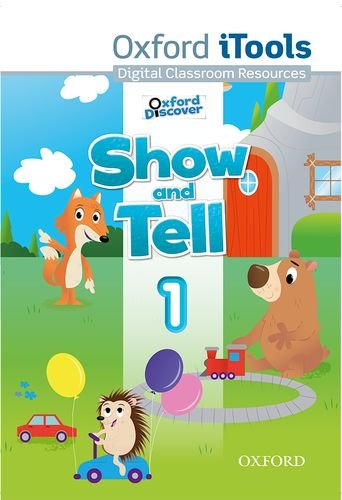
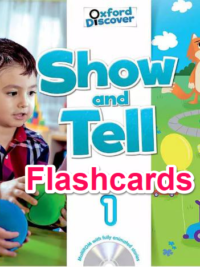
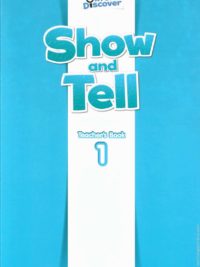
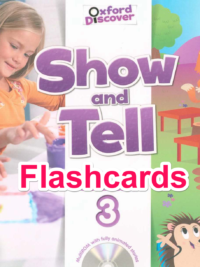
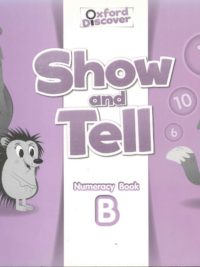
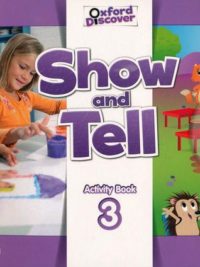

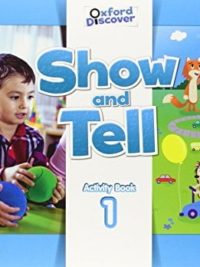
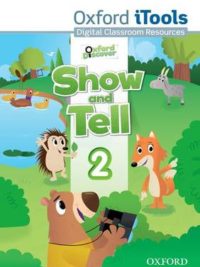
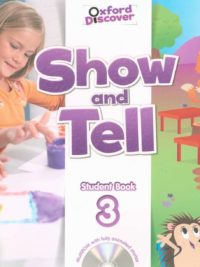
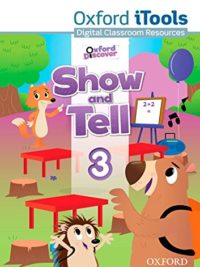
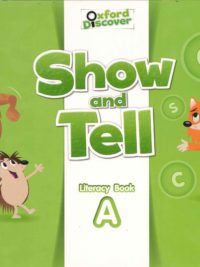
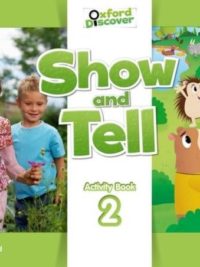
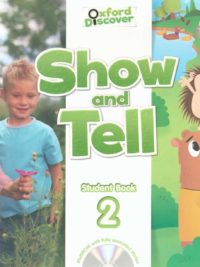

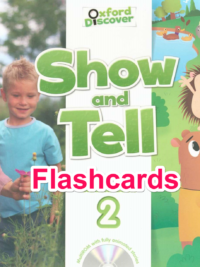
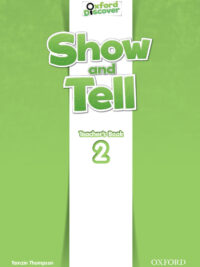
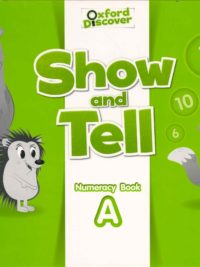

Cẩn Đã mua tại sachtienganhhanoi.com
Sách luôn luôn sẵn có và giao nhanh
Minh Tiến Đã mua tại sachtienganhhanoi.com
Giao ở nội thành Hà Nội siêu nhanh
Minh Tâm Đã mua tại sachtienganhhanoi.com
Totally happy with it!
Wallace Đã mua tại sachtienganhhanoi.com
This book was bought as a gift for a friend’s daughter. She was doing online classes. I looked through this book before I gave it to her and it was laid out very well. She even had room to work problems in the book. I was very satisfied with this book and would order another one if needed.
minhthong Đã mua tại sachtienganhhanoi.com
Covid cô veo giao sách lâu quá shop ơi. Con em học hết 2 tuần rồi sách mới đến. Cần cải thiện thời gian giao hàng shop nhé. Chăm sóc khách hàng cũng ko được nhanh.
Tuệ Minh Đã mua tại sachtienganhhanoi.com
Sách có đầy đủ audio và hỗ trợ nhanh.
Maximilian Đã mua tại sachtienganhhanoi.com
Great value for money
Ngọc Hóa Đã mua tại sachtienganhhanoi.com
Shop có nhận in theo yêu cầu ko ạ?
Phil Đã mua tại sachtienganhhanoi.com
Giao hàng quá nhanh. Vote.
Trudy Đã mua tại sachtienganhhanoi.com
Cảm ơn shop. Em đã tìm được sách
Ngọc Hóa Đã mua tại sachtienganhhanoi.com
I have bought all these books for my daughter… love them. They are so helpful with her studies.
Willy Đã mua tại sachtienganhhanoi.com
Con bé nhà mình rất thích loại sách giấy gáy xoắn vì vẫn có in màu và đặc biệt là khi mở ra mặt bàn học thì viết vào dễ dàng vì không bị phồng lên ở giữa sách như các loại sách khác. Giá cả lại rất OK. Sẽ ủng hộ shop dài dài. Cảm ơn shop rất nhiều ạ!
Francie Đã mua tại sachtienganhhanoi.com
May quá mua được sách này từ shop. Mình tìm các hiệu sách đều ko có. Tuy là sách in lại nhưng dùng rất tốt ạ. Hỗ trợ nhiệt tình